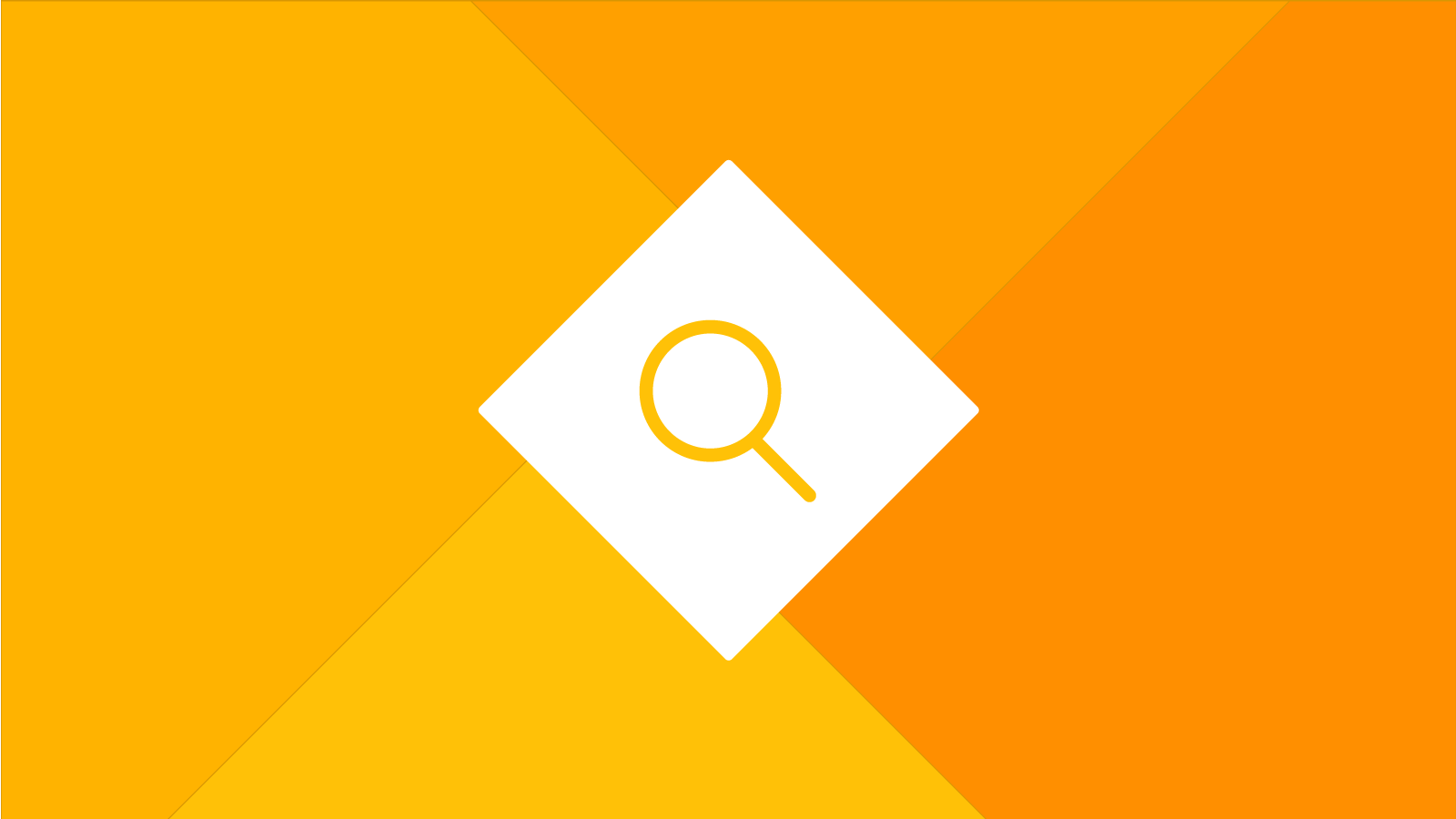| Ecwid Info |
| Store ID | The Store ID can be found at the bottom left of your Control Panel. |
| Store URL | The Store URL is the URL of the page where the Storefront widget is placed. Watch the video below for more details. |
|
| Styling |
| Animation Speed | The transition speed between each state (i.e. normal, hover, active). |
| Text |
| Edit Together | Toggle this on to edit the color of the text and search icon in every state. |
| Color | Adjusts the color of the text and search icon in every state. |
| Color (Normal) | Adjusts the color of the text and search icon in normal state. |
| Color (Hover) | Adjusts the color of the text and search icon in hover state. |
| Color (Active) | Adjusts the color of the text and search icon in active state. |
| Background Color |
| Edit Together | Toggle this on to edit the color of the background in every state. |
| Color | Adjusts the color of the background in every state. |
| Color (Normal) | Adjusts the color of the background in normal state. |
| Color (Hover) | Adjusts the color of the background in hover state. |
| Color (Active) | Adjusts the color of the background in active state. |
| Border |
| Radius | Adjusts the roundness of the search bar. |
| Border (Width) |
| Edit Together | Toggle this on to edit the border width for all 4 edges of the search bar. |
| Width | Adjusts the border width for all 4 edges of the search bar. |
| Width (Top) | Adjusts the border width for the top edge of the search bar. |
| Width (Right) | Adjusts the border width for the right edge of the search bar. |
| Width (Bottom) | Adjusts the border width for the bottom edge of the search bar. |
| Width (Left) | Adjusts the border width for the left edge of the search bar. |
| Border (Color) |
| Edit Together | Toggle this on to edit the border color of the background in every state. |
| Color | Adjusts the border color of the search bar in every state. |
| Color (Normal) | Adjusts the border color of the search bar in the normal state. |
| Color (Hover) | Adjusts the border color of the search bar in the hover state. |
| Color (Active) | Adjusts the border color of the search bar in the active state. |