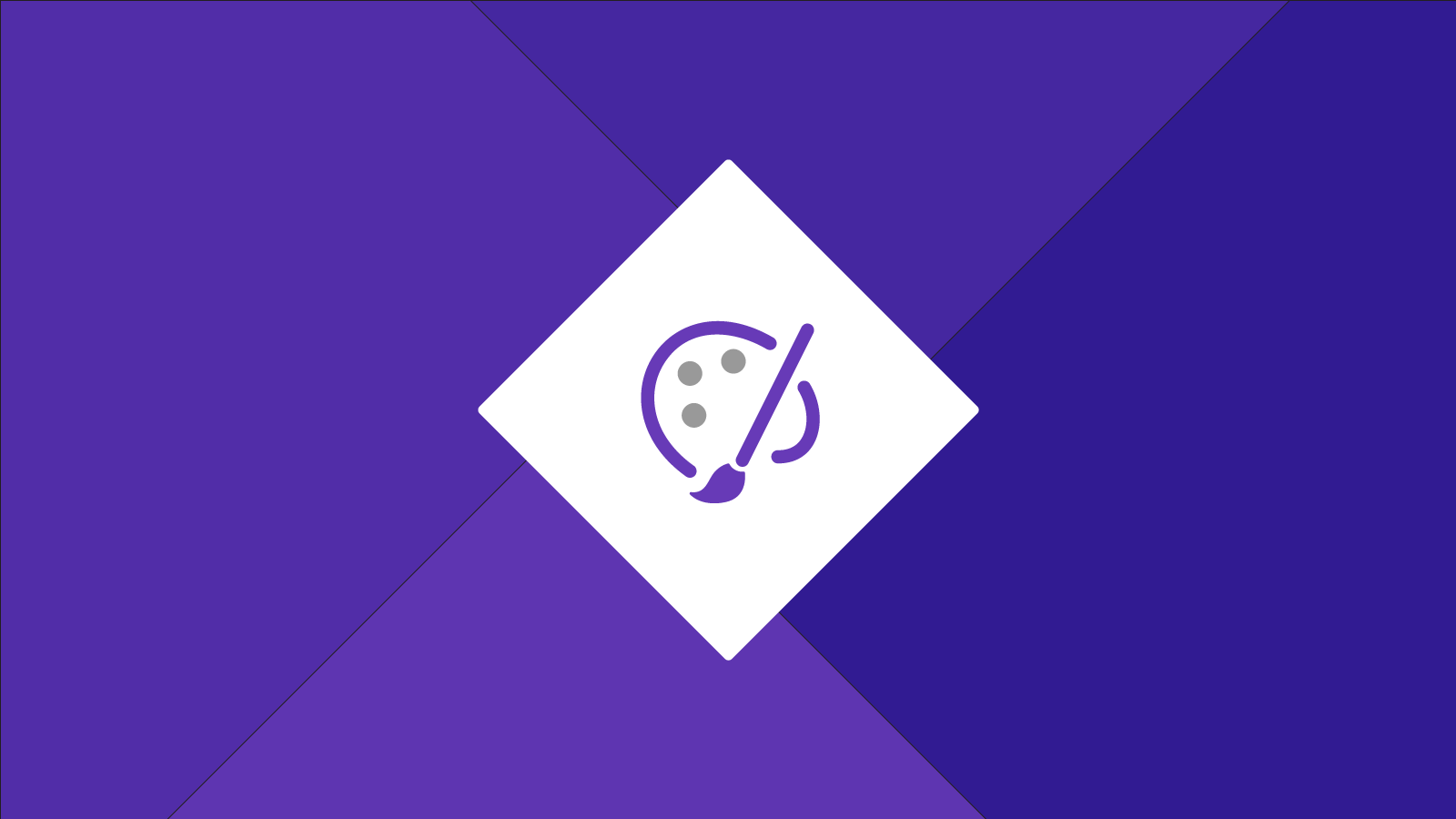| Style Editor |
| Text |
| Defaults |
| Main | The default text color. |
| Hyperlink | The color of the hyperlinks. |
| Hyperlink (Hover) | The color of the hyperlinks in the hover state. |
| Labels |
| Product/Category | The color of the product/category labels (on the category pages). |
| Product Details |
| Price | The color of any price text. |
| SKU | The color of any SKU text. |
| Status |
| Success/In-Stock | The text color of any success/in-stock (e.g. added to cart checkmarks, security lock icon, etc.). |
| Error/Out-Stock | The text color of any error/out-stock (e.g. input error messages). |
| Buttons |
| Primary Buttons |
| Text | The text color of the primary buttons. |
| Background | The background color of the primary buttons. |
| Radius | The roundness of the primary buttons. |
| Secondary Buttons |
| Text | The text color of the secondary buttons. |
| Background | The background color of the secondary buttons. |
| Radius | The roundness of the secondary buttons. |
| Category View |
| Product Border | The border color of the products on the category pages. |
| Product Border (Hover) | The border color of the products on the category pages in the hover state. |
| Product Background | The background color of the products on the category pages. |
| Product Border (Hover) | The background color of the products on the category pages in the hover state. |
| Product Column Spacing | The spacing between product columns in grid view. |
| Product Row Spacing | The spacing between product rows in grid and list view. |
| Images |
| Radius | The roundness of the category and product. |
| Forms/Tables |
| Background | The background color of the forms/tables (e.g. products in table view, panel background in product details, panel background in checkout details, etc.). |
| Inputs/Drop-downs |
| Background | The background color of the inputs/drop-downs. |
| Text | The text color of the inputs/drop-downs. |
| Border | The border color of the inputs/drop-downs. |
| Border (Active) | The border color of the inputs/drop-downs in the active state. |
| Radius | The roundness of the inputs/drop-downs. |
| Preloader |
| Disc Background | The background color of the discs. |
| Inner Spinner | The color of the spinner on the inner disc. |
| Outter Spinner | The color of the spinner on the outter disc. |
| Removables |
| Buttons |
| Product Details |
| Remove Add More | Removes the Add More button from the product details pages. |
| Remove Continue Shopping | Removes the Continue Shopping button from the product details pages. |
| Checkout |
| Remove Clear Cart | Removes the Clear Cart button from the checkout page. |
| Remove Continue Shopping | Removes the Continue Shopping button from the checkout page. |
| Category View |
| Remove Results Count | Removes the result count from the category pages. |
| Price |
| Category View |
| Remove Price | Removes the price from the category pages. |
| Product Details |
| Remove Price | Removes the price from the product details pages. |
| Related Products |
| Remove Price | Removes the price from the related products sections. |