Getting your local business online
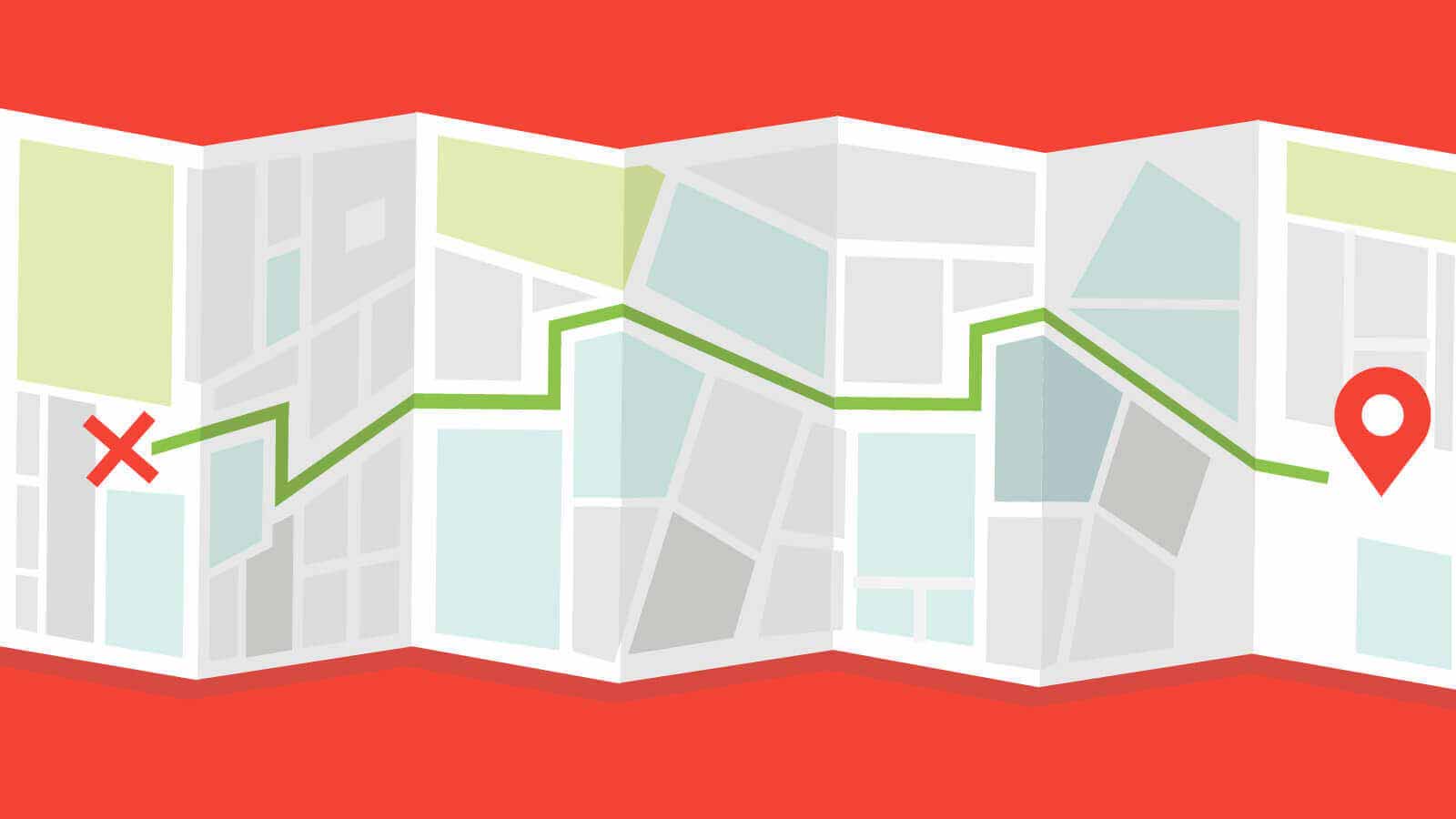
Getting your business listed is one of the most important parts to getting your business and/or website found online. I've done every bit of work on any business I've started whether it was web design, social media marketing, or public business listings. It is a lot of work, but hopefully this will speed up the process for you.
Table of contents
Prerequisites
When you are listing your business, it is very important that you keep your listings consistant. This means that if your business name is Awesome Possum Inc, you always list it as Awesome Possum Inc. Not just Awesome Possum and not Awesome Possum Incorporated. I recommend writing down your business information.
Recommendations:
- Save your listing information — use this generator to create a basic listing for your businss and save it somewhere that's easily accessible. You will need this template when you get to the awesome little trick.
- Utilize browser's autofill features — rather than entering your business information over and over, let the browser do most of the work by adding your business information to the browser's autofill.
Where to list your business
Search engines
Directories
The following are organized by the amount of global traffic they receive (MapQuest being the most popular) according to Alexa.com.
- Add your business to MapQuest
- Add your business to Manta
- Add your business to Yellow Pages
- Add your business to Hotfrog
- Add your business to Best of the Web
- Add your business to Super Pages
- Add your business to Show Me Local
- Add your business to Kudzu
- Add your business to Neustar
- Add your business to eLocal
- Add your business to Express Update
- Add your business to Acxiom
- Add your business to Credibility
- Add your business to City Squares
- Add your business to Get Fave
Review Networks
- Add your business to Foursquare
- Add your business to Yelp
- Add your business to Angie’s List
Recognized by Google
The following are social networks that are recognized by Google and can be used to create rich snippets. Of the 10 social networks, only 3 of them let you tie your profile to a physical location (Facebook, Google, and LinkedIn). With that said, you should still add your business to all of the relevant networks.
Tip — If you design your websites in Adobe Muse, you can use this widget to tie all of your social media profiles to your website.
- Add your business to Facebook
- Add your business to Twitter
- Add your business to Google+
- Add your business to Instagram
- Add your business to YouTube
- Add your business to LinkedIn
- Add your business to Myspace
- Add your business to Pinterest
- Add your business to SoundCloud
- Add your business to Tumblr
A little trick
Some businesses don’t give you the option to add your business or claim your listing. These sites will usually ask you to pay a fee to get your business listed. However, many of the sites that charge, will add your listing if you just send them an email with your business information. You will usually receive a confirmation email within 24-48 hours telling you that your listing has been added.
What to send
If you haven't generated your email template yet, jump over here and enter your business information. Copy the generated email and save it to your computer. You can start sending that email out to any listing directory that you want. This list includes a few emails that I have been able to successfully list businesses with. If you come across more, feel free to share!