Ecwid (Premium) — Storefront — Main
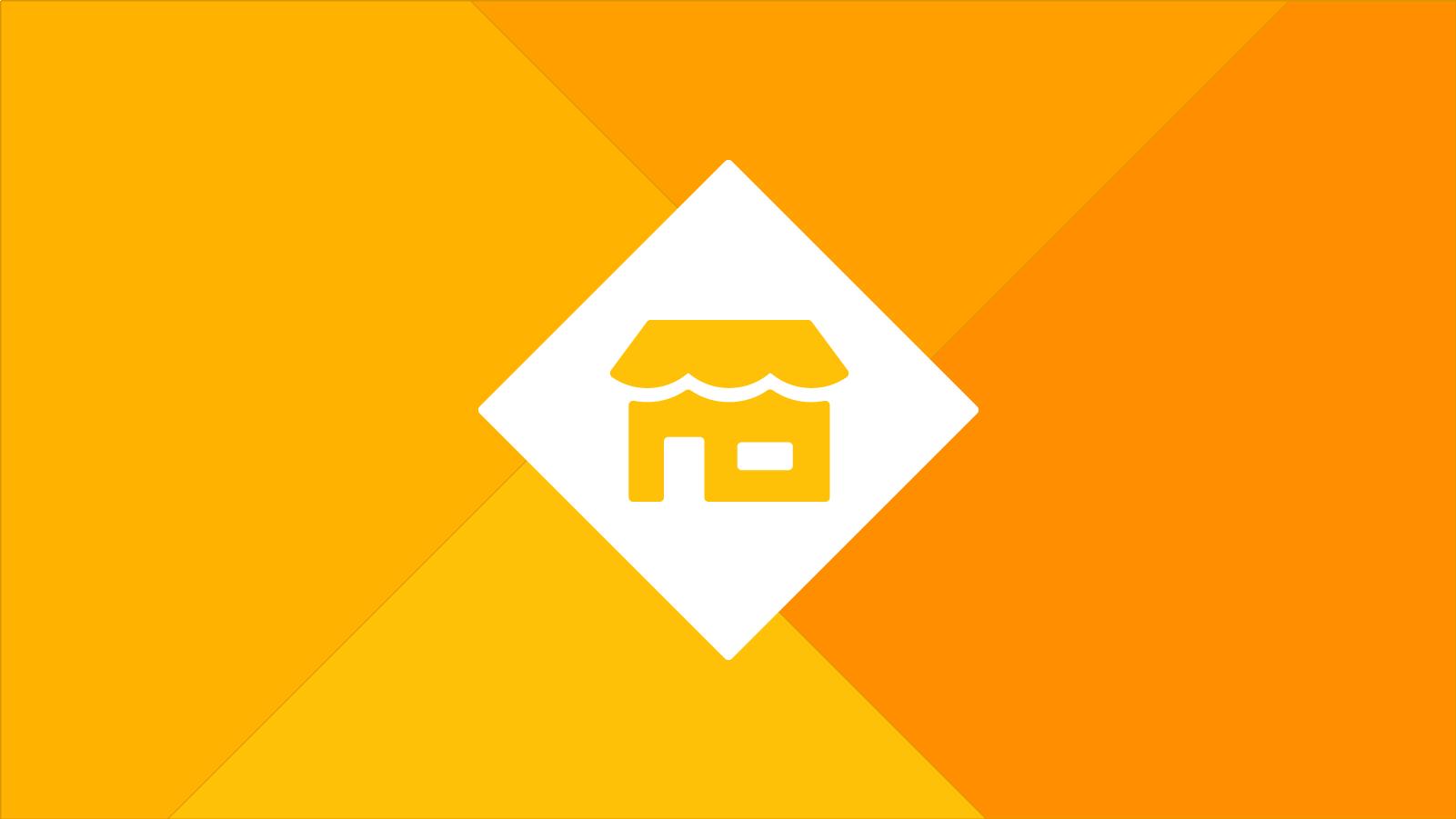
Main is the centerpiece of the Storefront widgets. Use this widget to customize all of the text in your store to look exactly how you want from type, to color, to size, and more.
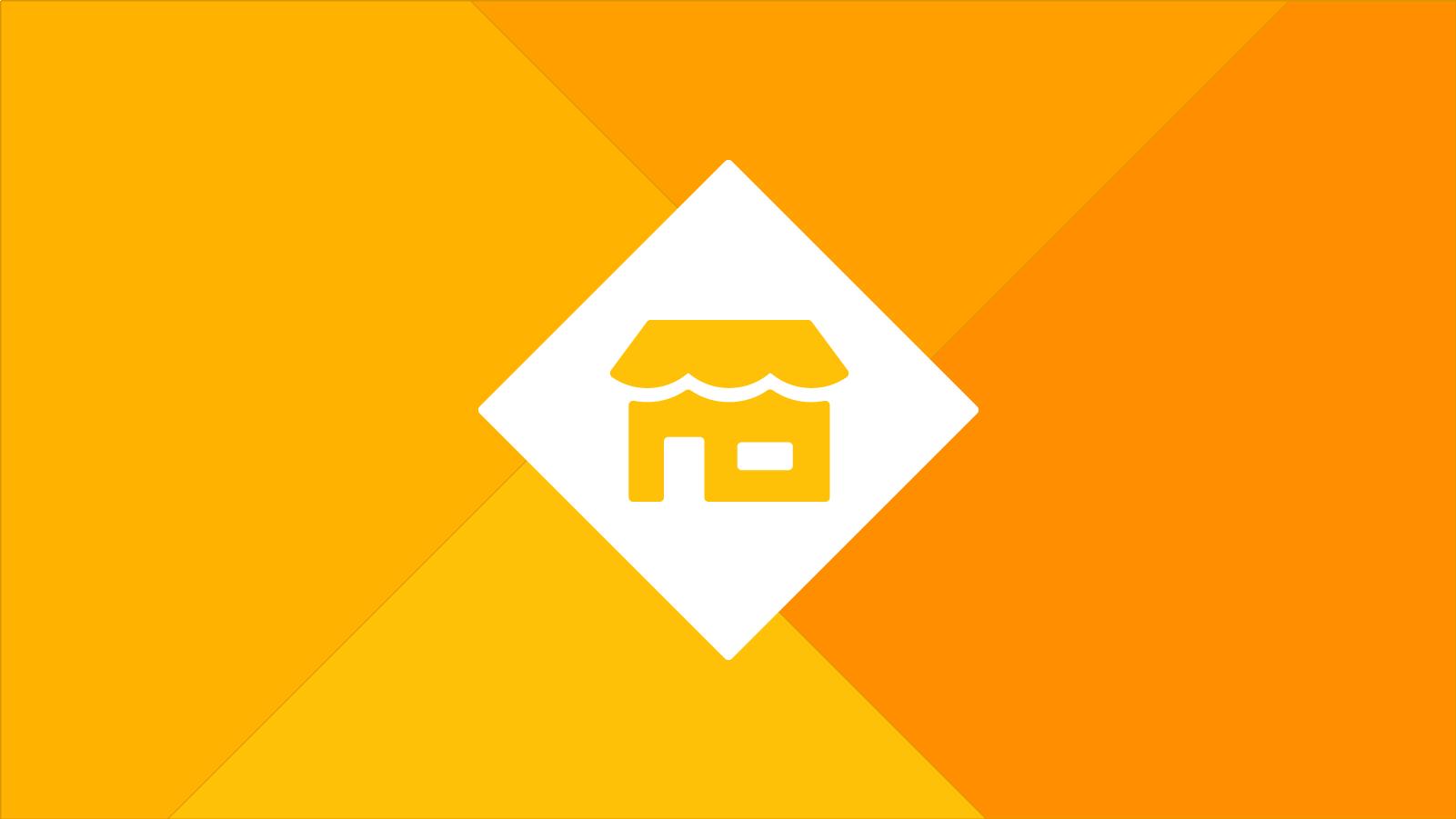
Main is the centerpiece of the Storefront widgets. Use this widget to customize all of the text in your store to look exactly how you want from type, to color, to size, and more.