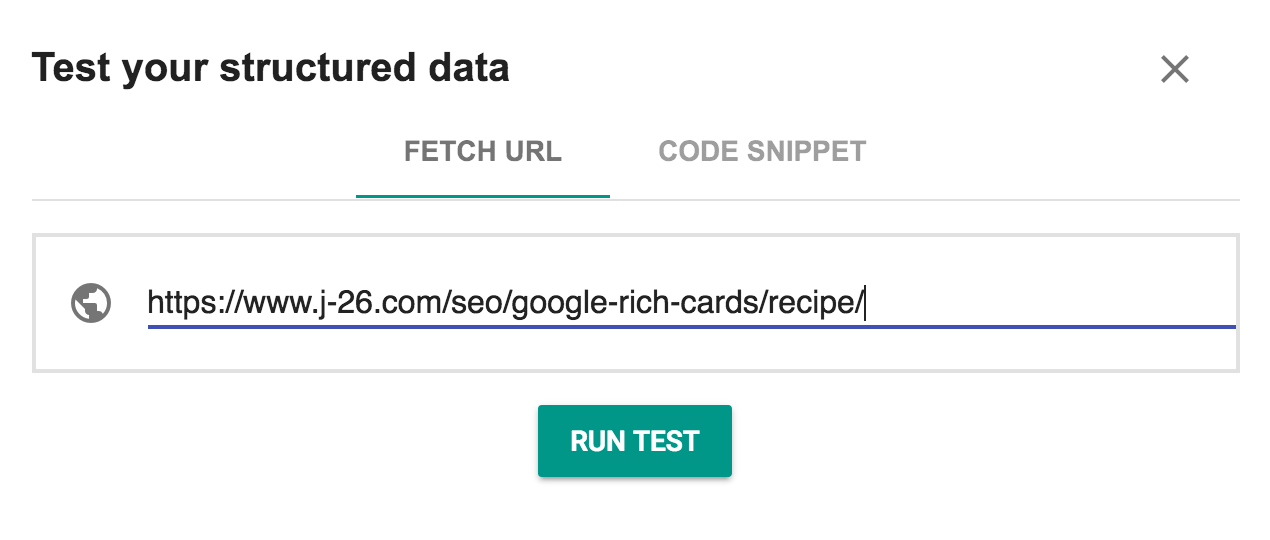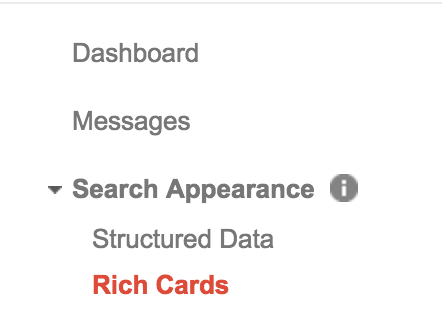| Version |
| This will tell Muse which canonical tags to generate for the webpage. If your website is fluid, you'll never need to change this. |
| Site Version | You have 4 options: - Fluid (fluid layouts to not have any alternate layouts)
- Desktop
- Tablet
- Phone
|
| This is the homepage | This feature is for Fluid websites that want to remove index.html from the homepage. Only enable this feature when placing this widget on the home page.Tip — make sure you redirect the index.html version of your homepage to always redirect to the version without index.html. Follow this guide to learn how to do this. |
| Robots |
| Index Page | This tell search engines whether you would like your page to be indexed. |
| Follow Links | This tells search engines whether you would like the links on your page to be followed. |
| Webpage |
| Image | An image that represents the content of the webpage. This is also known as the Social Media Preview Image. Tip — Bigger is better but it should be at least 600x600. The image should represent the page in a visually appealing way. Many companies (including myself) use stock images. The image should also have very little text on it (if any). |
| Add Image Dimensions | Enable this feature to add the width and height of your uploaded image.Tip — when a user shares a link to a page, if that page has not been shared on that platform, the image might not load in the preview because the platform hasn't indexed the image yet. If you add the image dimensions, however, the platorm will be able to load the image even if it hasn't been indexed yet. |
| Image Width | The width of the image. |
| Image Height | The height of the image. |
| Description | A quick description of the webpage. Tip — The description is one of the most important parts of SEO. As an industry standard, descriptions should not exceed more than 160 characters. This post by Moz provides more information on why this is the standard. Remove any existing descriptions in the page properties. This widget will generate this tag for you. |
| Recipe |
| General |
| Name | The name of the recipe. |
| Author | The author of the recipe. |
| Add Category | Enable this feature to add the recipe category. |
| Category | The category of the recipe (e.g. entree, dessert, appetizer, etc.). |
| Servings/Yield |
| Add Servings/Yield | Toggle this feature on to add the amount of servings the recipe will create. |
| Time |
| Prep (Time) |
| Add Prep Time | Toggle this on to add the Prep Time. |
| Hour | The amount of hours that are needed for the Prep Time. |
| Minute | The amount of minutes that are needed for the Prep Time. |
| Total (Time) |
| Add Total Time | Toggle this on to add the Total Time. |
| Hour | The amount of hours that are needed to make the item. |
| Minute | The amount of minutes that are needed to make the item. |
| Ingredients |
| Add Ingredient | Enter an ingredient needed in the receipe. Tip — You can add up to 20 ingredients. If you need more, feel free to request it! |
| Instructions |
| Add Step | Add the first step of the recipe. There is no character limit to each step.Tip — You can add up to 15 steps. If you need more, feel free to request it! |
| Reviews |
| Average | The average score of the customer review. |
| Best Possible | The Best Possible score a review can receive. Tip — 5 is the most common Best Possible score. |
| Worst Possible | The Worst Possible score a review can receive. Tip — 1 is the most common Worst Possible score. |
| Count | The amount of reviews for the recipe. |
| Nutrition |
| If there is any nutritional information that is missing, let me know and I'll add it to the widget. |
| Add Serving Size | What is considered to be a single serving. Tip — For example: a serving size is 1 cup. |
| Add Calories | The amount of Calories in a serving. |
| Add Carbohydrate Content | The amount of Carbohydrates in a serving. Tip — Carbohydrates are measured in grams (g). |
| Add Cholesterol Content | The amount of Cholesterol in a serving. Tip — Cholesterol is measured in miligrams (mg). |
| Add Fiber Content | The amount of Fiber in a serving. Tip — Fiber are measured in grams (g). |
| Add Protein Content | The amount of Protein in a serving. Tip — Protein is measured in grams (g). |
| Add Sodium Content | The amount of Sodium in a serving. Tip — Sodium is measured in miligrams (mg). |
| Add Sugar Content | The amount of Sugar in a serving. Tip — Sugar is measured in grams (g). |
| Add Fat Content | The amount of Fat in a serving. Tip — Fat is measured in grams (g). |
| Add Trans Fat Content | The amount of Trans Fat in a serving. Tip — Trans Fat is measured in grams (g). |
| Add Saturated Fat Content | The amount of Saturated Fat in a serving. Tip — Saturated Fat is measured in grams (g). |