Essential SEO widget FAQs

These are some of the more frequently asked questions about the Essential SEO widgets. If you have any other questions, feel free to ask in the comments below!
Table of contents
- Can I place an 'essentials' widget on my on my Master Page(s)?
- Can I use more than 1 'essential' widget on a page?
- Should I use an 'essential' widget on every page of my website?
- How can I change the title that the widget uses?
- How can I verify/check the SEO markup?
- The widget has a triangle with a ! inside, what does this mean?
Can I place an 'essentials' widget on my on my Master Page(s)?
No, this is going to tell search engines and social platforms that your content is all the same.
Can I use more than 1 'essential' widget on a page?
No, the markup in 'essential' widgets uniquely identifies the page. Using more than 1 will make the focus of the page unclear to search engines.
Should I use an 'essential' widget on every page of my website?
Yes, that is exactly what the essential widgets are made for. Make sure the content in each widget is unique.
How can I change the title that the widget uses?
The Page Title can be adjusted in the Page Properties: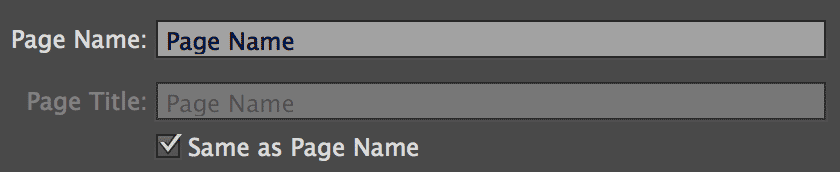 The Page Title will automatically inherit it's title from the Page Name so if you'd like the Page Name to be different than the Page Title, uncheck the toggle that is labeled: Same as Page Name:
The Page Title will automatically inherit it's title from the Page Name so if you'd like the Page Name to be different than the Page Title, uncheck the toggle that is labeled: Same as Page Name: 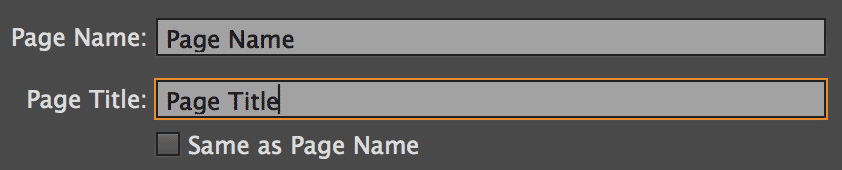
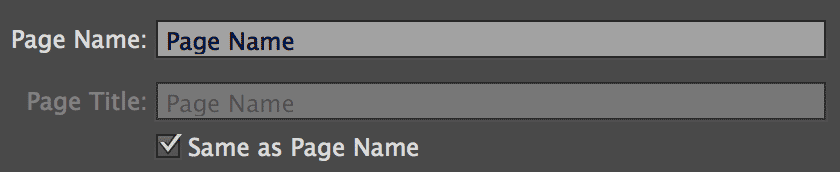 The Page Title will automatically inherit it's title from the Page Name so if you'd like the Page Name to be different than the Page Title, uncheck the toggle that is labeled: Same as Page Name:
The Page Title will automatically inherit it's title from the Page Name so if you'd like the Page Name to be different than the Page Title, uncheck the toggle that is labeled: Same as Page Name: 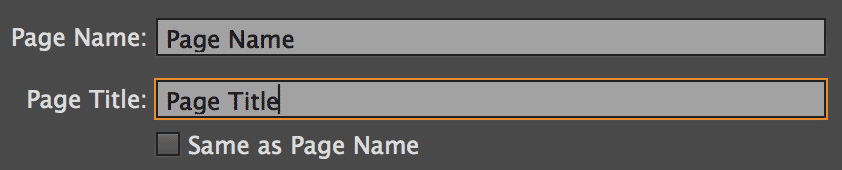
How can I verify/check the SEO markup?
There are three places to verify the markup:
The widget has a triangle with a ! inside, what does this mean?
Though that is annoying, all that means is that the thumbnail didn't load. The markup that the widget generates will still work without any issues.