How to remove index.html from the homepage in Adobe Muse
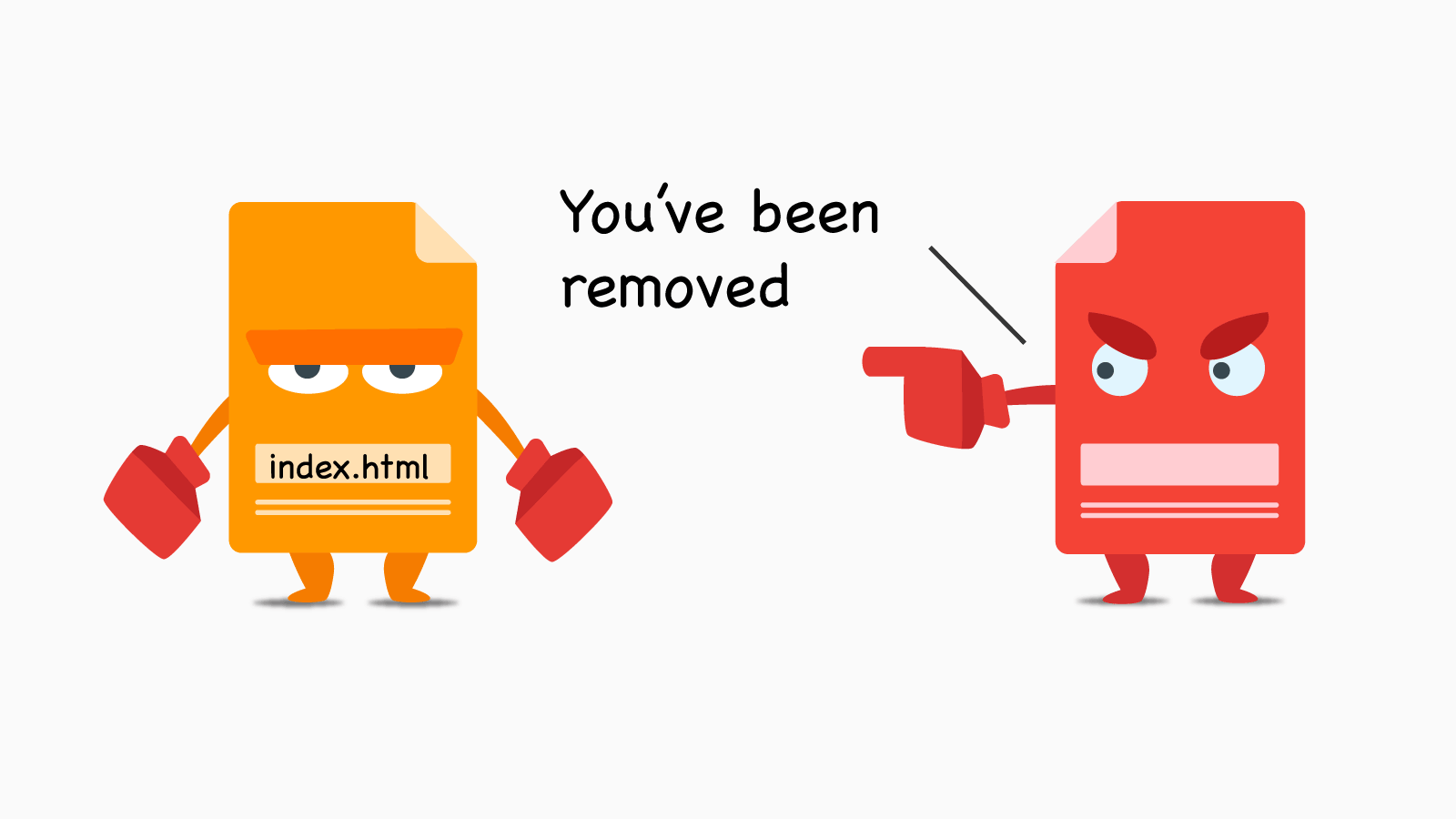
When you publish your website in Adobe Muse, Muse sets it's homepage URL to the index.html version. Since the version without index.html is cleaner, more consistent, and is easier to remember, you might want to make sure that the clean version is the only version that will appear.
Table of contents
The code
Add this to the beginning of your .htaccess file (it might already be there):
RewriteEngine onOnce the code has been added, add the code below to remove index.html:
RewriteCond %{REQUEST_URI} ^(.*/)index\.html$ [NC]
RewriteRule . %1 [R=301,NE,L]This code should be placed before any 301 redirects, but after your http(s) and www (or non-www) redirect. None of the text above is a placeholder — in other words, don't change anything about the text.
What to change in Adobe Muse
Once the code has been added to your .htaccess file, you'll want to make sure that your website has the correct canonical tag. If you are using any of the essential widgets, open the Version enable .
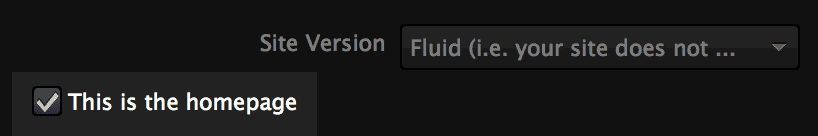
Why this shouldn't be done on adaptive websites
Currently, (Adobe Muse CC (2017)) automatically generates canonical tags for adaptive websites that will point to the homepage with index.html. That means that if you use the above redirect, the page will redirect correctly, but your website's code will tell search engines that your homepage is a page that cannot be accessed anymore. This means that Google will either not index your home page or, it will begin to not trust the reliability of your canonical tags.