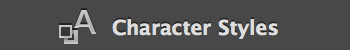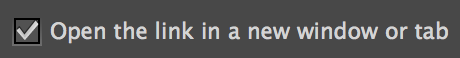Master Page (Premium)

- SEO
- Master Boosters
- Master Page (Premium)
The Master Page (Premium) was built to be the ultimate widget for your Adobe Muse websites. This widget is built to work for every type of website and gives your website a solid foundation by adding tons of analytics, remarketing, styling, web app functionality, and SEO.
Table of contents
How to use
This widget will go on your Master Page(s). When this widget is being used, there should be no need to use any other widgets on the Master Page(s) with the exception of the Business SEO widgets and the Google Tag Manager widget.
| SEO | |
|---|---|
| Business Information | |
| Name | The name of your business |
| Alternative Name | If your company has any alternative names that it goes by, you can enter it here. |
| Logo | The logo of your business. Should be a minimum of 600x600px |
| Social Profiles | |
| The following sections are the ends of URLs. Each entry should not include any punctuation or spaces. | |
Your business' Facebook page.Tip — For J-26's Facebook page, you'd enter J26WebDesign | |
Your business' Twitter profile.Tip — For J-26's Twitter profile, you'd enter j26design | |
| Google+ | Your business' Google+ ID.Tip — For J-26's Google+ page, you'd enter 100859045855637800799 or for the vanity URL, you'd enter +J26Design |
Your business' Instagram profile.Tip — For J-26's Instagram profile, you'd enter j26design | |
| YouTube | Your business' YouTube channel.Tip — For J-26's YouTube channel, you'd enter UC1Nvv2fwU4skaYGGi8moCPw |
Your business' LinkedIn page.Tip — For J-26's LinkedIn company page, you'd enter j-26-web-design | |
| Myspace | Your business' Myspace page.Tip — For Eminem's Myspace page, you'd enter eminem |
Your business' Pinterest page.Tip — For J-26's Pinterest page, you'd enter J26Design | |
| SoundCloud | Your business' SoundCloud page.Tip — For Eminem's SoundCloud page, you'd enter shadyrecords |
| Tumblr | Your business' Tumblr page.Tip — For J-26's Tumblr page, you'd enter j26design |
| Sitemap | |
Muse generates it's own sitemap but as of Muse 2017 CC, it includes images and no priority tags. If you would like to generate a custom sitemap, you can upload it here. I recommend using XML Sitemaps. | |
| sitemap.xml | Upload your custom sitemap.xml file. |
| sitemap_video.xml | If you use XML Sitemaps, and have a pro account, you can generate a video sitemap and upload it here.Tip — Your video sitemap will be located at /assets/sitemap_video.xml |
| sitemap_images.xml | If you use XML Sitemaps, and have a pro account, you can generate a image sitemap and upload it here.Tip — Your image sitemap will be located at /assets/sitemap_images.xml |
| Web App | |
| Android | |
| The following will be generated using Real Favicon Generator. | |
| Enable manifest.json File | Enable this feature to add the icons used for Android devices.Tip — The images that are generated for Android devices may change depending on the settings selected in the Real Favicon Generator. If you do not see one of these images, that is normal. |
| File Name | Upload the matching file. |
| Apple | |
| The following will be generated using Real Favicon Generator. | |
| Enable Icon | Enable each icon that was generated.Tip — The images that are generated for Apple devices may change depending on the settings selected in the Real Favicon Generator. If you do not see one of these images, leave the icon disabled. |
| File Name | Upload the matching file. |
| Apple Splash | |
| The following can be generated using this Photoshop Action. | |
| Enable Icon | Enable each icon that was generated. |
| File Name | Upload the matching file. |
| Windows | |
| The following will be generated using Real Favicon Generator. | |
| Enable browswerconfig.xml File | Enable this feature to add the icons used for Windows devices.Tip — The images that are generated for Windows devices may change depending on the settings selected in the Real Favicon Generator. If you do not see one of these images, that is normal. |
| Alt Favicons | |
| The following will be generated using Real Favicon Generator. | |
| Enable Icon | Enable each icon that was generated. |
| File Name | Upload the matching file. |
| Indentification | |
| Add Facebook App ID | Allows you to add your Facebook App to your website. This will help with Facebook's analytics. If you do not already have a Facebook app, you can eaily create one here create a Facebook App. |
| Facebook App ID | Your Facebook App ID |
| Add Facebook Admin | Enable this to add a Facebook admin to your website. This will allow you to moderate Facebook comments on your website. |
| Facebook Admin | The ID of the Facebook admin. Click here to find your Facebook admin ID. |
| Google Webmaster | |
| Google ID | The alphanumeric verification code. Sign up for Google Webmaster. Tip — the code will look like this: YBu-hGsx_viRiAVlbtQq_iH_CX1cp0EIVpg2QpsT2Gc Tip — if your site uses Google Analytics or Google Tag manager, then you do not need this code. |
| Alexa Analytics | |
| Alexa ID | The alphanumeric verification code. Sign up for Alexa Analytics.Tip — the code will look like this: _liB5tPgk5OzNiWz3qwQGUFGaZQ |
| Bing Webmaster | |
| Bing ID | The alphanumeric verification code. Sign up for Bing Webmaster.Tip — the code will look like this: 8CA38A208A6A50D0E9B3D381D6247A91 |
| Add Pinterest Domain Verification | If you have a Pinterest Business account, you can see the analytics of your pin's traffic to your site by verifying your website. If you don't have a Pinterest Business account, you can sign up for one here. |
| Remarketing | |
| Pixel ID | The Pixel ID is a string of all numbers that you can find inside your ads manager. |
| Conversion Type | You have 6 options:
|
| Purchase Price | If you are tracking Purchases, you can enter the price of the transaction that you're tracking. |
| Currency | The currency the item can be purchased in. |
| AdRoll | |
| AdRoll Advertising ID | The Advertising ID is an alphanumeric string that can be accessed by opening your Smart Pixel. |
| AdRoll Pixel ID | The Pixel ID is an alphanumeric string that can be accessed by opening your Smart Pixel. |
| Analytics | |
| Google Optimize | |
| Add Google Optimize | Enable this feature to add Google Optimize.Tip — Google Optimize will take the place of the Google Analytics integration. |
| Enable if you are also using Google Tag Manager | Enable this feature if you are using Google Tag Manager. This will prevent duplicate analytics information. |
| Enable Enhanced Links | Enabling enhanced link attribution allows Google to better track links on your page.Tip — If you are using Google Tag Manager, this setting is enabled inside the Google Tag Manager dashboard. |
| Enable Demographics | Enabling demographics will make it so that you can get demographic information about the users who are visiting your website. Tip — If you are using Google Tag Manager, this setting is enabled inside the Google Tag Manager dashboard. |
| Google Optimize ID | Your Google Optimize container ID. Click here to sign up.Tip — the code will look like this: GTM-T92FQP4 |
| Google Analytics ID | Your Google Analytics ID. Click here to sign up.Tip — the code will look like this: UA-74735502-1 |
| Google Analytics | |
| If you're looking for Google Tag Manager, it had to be moved to it's own widget. Click here to download it for free. | |
| Google Analytics ID | The alphanumeric verification code. Sign up for Google Analytics.Tip — the code will look like this: UA-74735502-1 |
| Clicky Analytics | |
| Clicky ID | The Clicky ID is a string of numbers that can be found in the URL of your account. Sign up for Clicky Analytics.Tip — the code will look like this: 100862309 |
| GoSquared | |
| GoSquared ID | The GoSquared ID is an alphnumeric code that begins with.Tip — the code will look like this: GSN-183521-B |
| Track Event | Enables the ability to track events. |
| Event Label | A label for what it is that you are tracking. |
| Graphic/Character Style | The name of the Graphic or Character style that you have applied to your link.Tip — If you are wanting to track clicks to a text link, use a Character Style. For all other links, use Graphic Styles. |
| Text/Link Styling | |
| Highlighter | |
| Highlight Background | The background color of the text that is highlighted. |
| Highlighted Text | The color of the text that is highlighted. |
| Underline | |
| Normal | This will allow you to add a unique underline to your hyperlinks. This will also be effected by the Transition Speed. |
| Hover | Adjusts the color of the underline of the hyperlink in the hover state. |
| Active | Adjusts the color of the underline of the hyperlink in the active state. |
| Background | |
| Normal | This will allow you to add a background color to your links. |
| Hover | Adjusts the link's background color in the hover state. |
| Active | Adjusts the link's background color in the active state. |
| External Link Icon | |
| Enable External Link Icon | This will allow you to add an external link icon to links that you specify. |
| Icon Style | You have 6 different types of icons to choose from:
|
| Add external icons to links that... | You have 2 options:
|
| Character Style | Enter the custom Character Style if this option is selected above. |
| Script Plugins | |
| Script plugins are pure javascript snippets that add variations of functionality to your website. | |
| Open All Links In New Tab | Enabling this feature will force all links on your site to open in a new tab. |
| Disable Mobile Zoom | Disabling mobile zoom prevents users from accidentally zooming into your website on their mobile device. |
| Disable Right Click | Enable this feature to prevent the context menu from appearing when user right click on your website. |
| Disable right click on... | If right click is disabled, you have 2 options; you can disable right click on:
|
| Scroll Progress Plugin | |
| This plugin will add a progress bar, to the top or bottom of your page, that will fill as the users scrolls down the page. | |
| Global | |
| Pin bar to the... | This gives you the option to pin the progress bar to the top or the bottom of the page. |
| Height | The height of the progress bar. |
| Progress Bar | |
| Color | The color of the filled progress bar. |
| Opacity | The opacity of the filled progress bar. |
| Progress Bar Background | |
| Color | The color of the unfilled progress bar |
| Opacity | The opacity of the unfilled progress bar |
| Enable Inset Shadow | Turn this feature on to add an inset shadow to the unfilled progress bar. |
| Inset Shadow (Horizontal) | The horizontal depth of the shadow. |
| Inset Shadow (Vertical) | The vertical depth of the shadow. |
| Inset Shadow (Blur) | The amount of blur applied to the shadow. |
| Inset Shadow (Color) | The color of the shadow. |
| Inset Shadow (Opacity) | The opacity of the shadow. |
| Accordion Animation Plugin | |
| This plugin will add a vector icon with an animation that will activate when the default accordion widget is opened and closed. | |
| Icon | |
| Type | You have 8 icon options and each icon option comes with the ability to place the icon on the left or the right of the accordion. |
| Animation | |
| Rotation (°) | The degrees that the icon will rotate when it is activated. |
| Speed | The speed that the icon will rotate. |
| Color | |
| Normal | The color of the icon in the normal state. |
| Hover | The color of the icon in the hover state. |
| Active | The color of the icon in the active state. |
| Measurements | |
| Size | The size of the icon. |
| Alignment (Vertical) | The vertical placement of the icon.Tip — The preferred measurement will change depending on the icon you use. |
| Alignment (Horizontal) | The horizontal placement of the icon.Tip — The preferred measurement will change depending on the icon you use. |
| Transition Animations | |
| This feature will give a smooth transition animation to your links, menus, state buttons, and composition widgets. | |
| Link | |
| Animation Speed | The transition speed between each state (i.e. normal, hover, active) of each link. |
| Menu | |
| Animation Speed | The transition speed between each state (i.e. normal, hover, active) of each menu item. |
| State Button | |
| Animation Speed | The transition speed between each state (i.e. normal, hover, active) of the state buttons. |
| Composition Trigger | |
| Animation Speed | The transition speed between each state (i.e. normal, hover, active) of the triggers of composition widgets. |